How to connect the Shure SM7B mic
If we talk about an exceptional mic for all kinds of uses such as podcasting, streaming and music recording, this is the Shure SM7B. This mic is used by the biggest streamers in the world like Ibai Llanos, Grefg, El Rubius, etc, since it provides a clean and perfect sound for streaming. It has also been used by great musical artists such as Michel Jackson (in the recording of the song Thriller), Ed Sheeran, Bad Bunny, etc.
¿ What do I need to connect the mic to the PC ?
Here we are going to explain how to connect this mic to your computer, so you will first need the following components:
- Sound interface
- Cloudlifter (optional)
- 1 x Wire XLR (2 with Cloudlifter)
Sound interface or sound card for Shure SM7B
This interface will act as a bridge to our PC, allowing us to connect our micro via USB and forget about the problems that sound cards integrated into the motherboard of our PC usually cause. We chose the 3rd Gen Focusrite Solo for its great performance, reliability and ease of use. 3rd generation Focusrite Solo is also used by the vast majority of streamers and youtubers.
Note: It includes the USB cable to connect it to our PC.
Cloudlifter for Shure SM7B
This component is optional, but it should be noted that this mic does not have a great base gain, so if you have a weak voice you will sometimes be forced to raise your natural voice. We recommend it only if you do not have a very high voice as you will notice it a lot and without any background noise.
Wire XLR for Shure SM7B
To connect the mic to the sound interface we will use an XLR cable. In case of opting for a cloudlifter we will need a second XLR cable. We have chosen the following:
Connect Shure SM7B and Focusrite to PC

Configuration Notes:
- The gain slider on the Focusrite should be adjusted until its outline blinked green when we spoke into the mic.
- No is necessary to activate the additional 48V in the Focusrite.
Connect Shure SM7B, Cloudlifter and Focusrite to PC
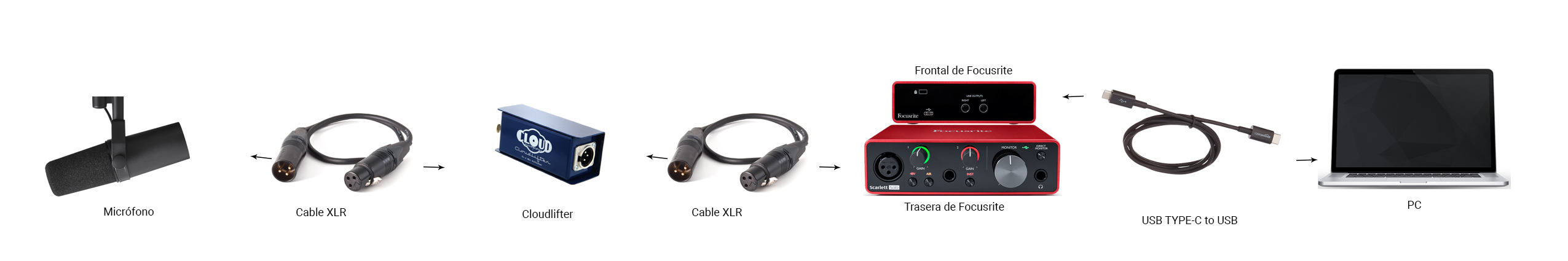
Configuration notes:
- The gain slider on the Focusrite should be adjusted until its outline blinked green when we spoke into the mic.
- It is necessary to activate the additional 48V in the Focusrite for the Cloudlifter to work properly.



